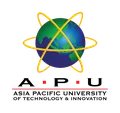ECDL Certificate for IT Users Part 1

Key facts
| Qualification | Certificate |
| Study mode | Full-time |
| Duration | Data not available |
| Intakes | |
| Total estimated cost (local) | Data not available |
| Total estimated cost (foreign) | Data not available |
Subjects
-
Information Tech (IT)
Duration
Data not available
Tuition fees
| Description | Local students | Foreign students |
|---|---|---|
| Tuition fee | Data not available | Data not available |
| Miscellaneous fees | Data not available | Data not available |
| Total estimated cost of attendance | Data not available | Data not available |
| Estimated cost per year | Data not available | Data not available |
Estimated cost as reported by the institution. There may be additional administrative fees. Please contact us for the latest information.
Every effort has been made to ensure that information contained in this website is correct. Changes to any aspects of the programmes may be made from time to time due to unforeseeable circumstances beyond our control and the Institution and EasyUni reserve the right to make amendments to any information contained in this website without prior notice. The Institution and EasyUni accept no liability for any loss or damage arising from any use or misuse of or reliance on any information contained in this website.
Admissions
Intakes
Entry Requirements
OCR Clait Certificate / Diploma qualification
Curriculum
Security for IT Users (Level 1 - Essentials)
This module provides the user with a broad understanding of IT Security issues, from dealing with spam, viruses and hoaxes to authentication, confidentiality and privacy issues. The user will learn how to carry out routine IT checks, protect equipment from theft, and store and backup data correctly and safely.
IT User Fundamentals (Level 1 - Essentials)
In this module the candidate will learn about some of the common functions of a personal computer and its operating system. The candidate will learn how to adjust main settings, use the built in help features and deal with a non-responding application. The candidate will learn how to operate effectively within the desktop environment and work with desktop icons and windows. The candidate will learn how to manage and organise files and folders, and how to duplicate, move and delete files and folders, and how to compress and extract files. The candidate will also learn how to use simple editing tools and the print management facilities available within the operating system. This module also introduces some important health and safety issues, basic it management skills and security/privacy options.
Using Email and the Internet (Level 1 - Essentials)
This module is made up of two sections. In the first section, the candidate will learn about some of the concepts and terms associated with the Internet, especially those associated with security. The candidate will learn how to perform some common Web search tasks using a Web browsing application and available search engine tools. The candidate will learn how to bookmark sites, and to print Web pages and search outputs. The candidate will also learn how to navigate within a web site and complete web-based forms. In the second section, the candidate will learn about some of the concepts associated with email and gain an appreciation of email and security. The candidate will learn how to use email software to send and receive messages and to work with message attachments.
 +60142521561
+60142521561